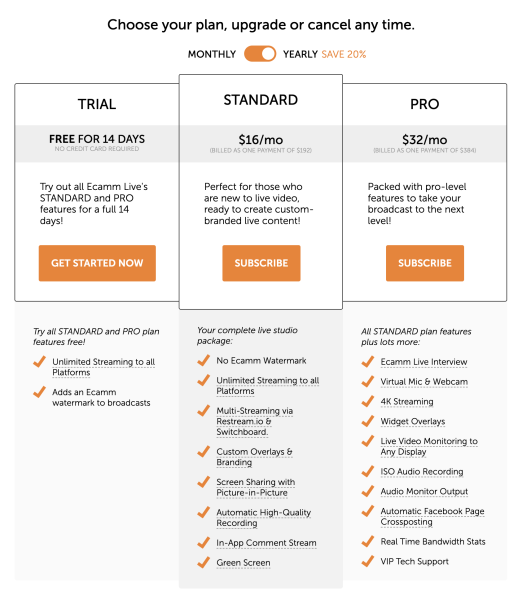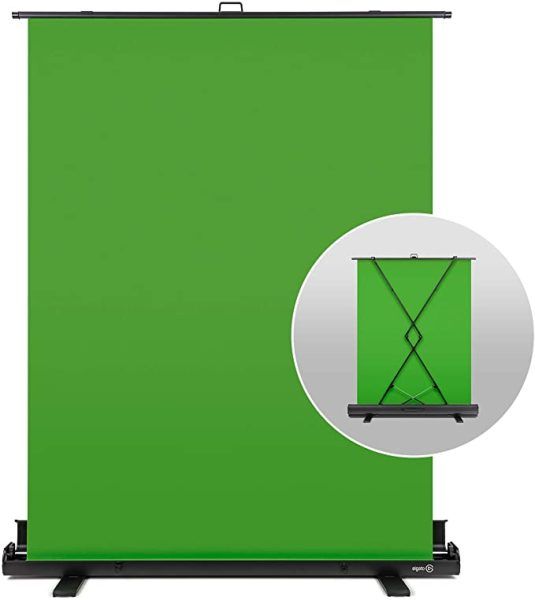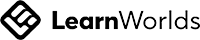Over the past 5 years I've continually searched for the most flexible, easy to navigate production software for my YouTube videos, then for my Complex Trauma Certification videos. I think I managed to pay for a lot of what I didn't need.
When I first began recording videos for YouTube it was a "thing" to go live, then it was a "thing" to go live across multiple platforms. However, as my time decreased due to focusing on clients and building my business going live at a regular time wasn't something I could consistently do. Have you thought about whether or not you can go live at a consistent time each day?
My recommendation is if you enjoy going live and want to build a YouTube channel go for it! I once completed a one month challenge to record a live video each day and it was the most fun and had the benefit of building the foundation of my YouTube channel.
If you have a Mac and want to go live AND have a production suite you can use behind the scenes the easiest to use product I've encountered is
Ecamm Live.
Ecamm Live does give you the ability to go live across these platforms -

plus you can have added extras such as have a timer to countdown that you're going to go live in x amount of time, you can add your name and business name to the screen, change your background with a green screen, bring slides in and/or other images you'd like to share. Basically get as creative as you like! I enjoy this side of the Ecamm Live product because it allows me to share Infographics with the viewing audience. With complex ptsd we can find information easier to absorb when it's visual. Adding these visuals also allows us to make blog posts too. Repurposing our information makes for less work in our business and creates further reach.
For example: If I use an infographic I make a blog post that includes the infographic and the YouTube video on the blog post. In the YouTube video I let viewers know the infographic is available on my website/blog and provide the link for them. On YouTube you can see a transcription of your video and type it up to include in your blog post or you can also transcribe your video with a program such as Otter AI.
Ecamm Live automatically makes a recording of your video too. I find this incredibly useful when recording videos for the Certification. It means I don't have to think about setting up a recording, I have my slides ready to go, drop them into Ecamm Live and start recording. I have tried other platforms to create the best videos but in the end they didn't measure up cost effectively, they were not as easy to navigate as Ecamm Live and I invariably tore my hair out when the software wasn't as flexible and as creative as I personally needed it to be.
With Ecamm Live there are so many easy to navigate YouTube videos on the 'How to' of whatever I need to do that it takes me literally no time at all to set up the one next creative episode. And the 'how to' videos are easy to navigate because the Ecamm Live product is simple and powerful. Bonus you can check it out for free too!
The pricing for Ecamm Live is half what I was paying for other similar products. I'm on the Standard Plan and for a small business starting up it's been a definite cost saver for a high quality product. Normal text.
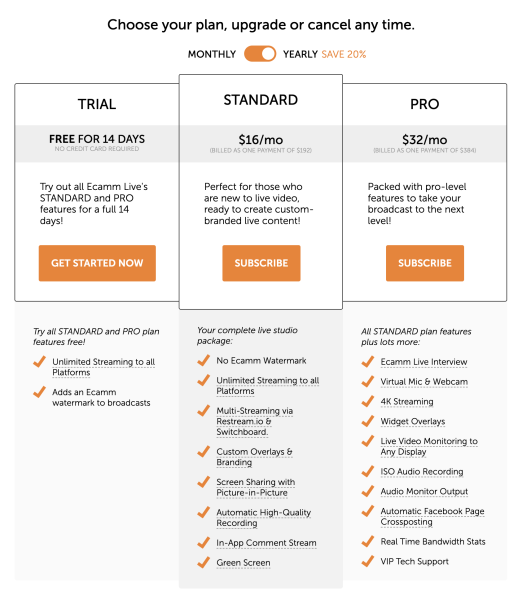
I have 2 other products I use when recording and they've become priceless timesavers when recording videos.
The first is the
Blue Microphones Snowball USB Microphone. I discovered it has a dual purpose. I use it when talking to clients via zoom and it cuts out all background noise. Our lawnmower guy invariably comes when I'm speaking to clients and they cannot hear the noise of the lawnmower, even when it's right outside my window. The other plus is when recording videos it cuts out any unexpected background noises too. No need to waste time rerecording or having to edit due to noises I hadn't anticipated.

The second product that's become a priceless time saver is my
Elgato Green Screen - Collapsible Chroma Key Backdrop - it literally is a pull up, push down, pack away green screen. I researched for ages on what green screen to buy. My first green screen was one that attached to my chair. It was a personal disaster and a massive timewaster. Incredibly frustrated I decided to invest in the Elgato Green Screen. I was unsure it would do all that it said it would do after battling the first green screen. However, it's one of life's genuine joys to grab the slimline box it comes in, sit the box behind my chair, open it and pull up the screen, then when finished recording I gently ease it back down into the box. Done. Store it away until next time. Zero regrets and very grateful for a fantastic product. It works beautifully with Ecamm Live and the Blue Microphone.
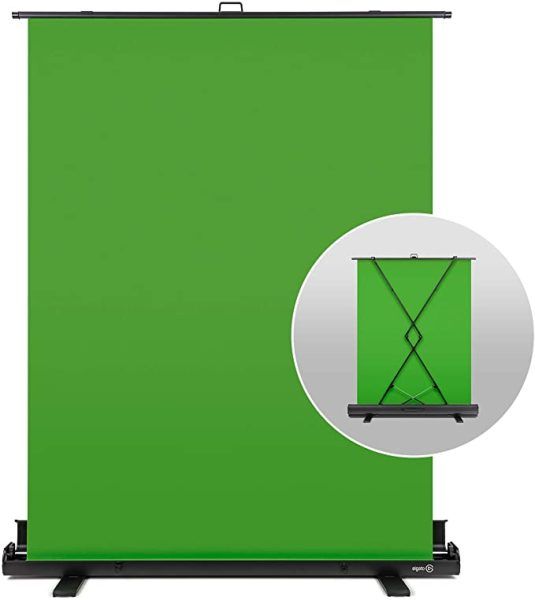
If you don't have a Mac to use Ecamm Live do your research for best PC recording/producing products. Compare the prices and most importantly determine what you want to do with the software. Do you want to only record or do you want to go live across platforms and have a recording facility too? Recording only software may be less expensive than software that allows you to go live.
Discover
Ecamm Live,
Blue Microphone and
Elganto Green Screen via there links and let me know which one suits you. If you've discovered some excellent PC software for recording let our global community know in the comments below too.